Strangely enough, this puts me in mind of a railway map showing large numbers of branch lines. As an ex-electronics tech, I do enjoy seeing the endless possibilities and ingenuity that we all use to get the juice into the loco.Hi Rob,
Below is my "wiring diagram" for Dublingham. My DC busbar (same principle as a DCC busbar) was green/red with black power feeds to all the rail sections. Point motor wiring was the other colours.
But to answer the question, my Gaugemaster transformer has two outputs, one for track power (16v AC for DC feedback) and one for point operation (12v DC). I've since fitted a CDU, not shown.
Cheers
Tony
View attachment 228616
You are using an out of date browser. It may not display this or other websites correctly.
You should upgrade or use an alternative browser.
You should upgrade or use an alternative browser.
Tales from The Room of Doom. Dipping a toe in various bucolic backwaters.
NHY 581
Western Thunderer
Hi Rob,
What size is the Blackwater Pier baseboard? Apologies if I have missed it.
Thank you Mark
Hi Mark,
No drama.
Blackwater is 120 x 30 cm or 4ft x 1ft in old money. Fiddle yard is 60 x 30cm.......2ft x 1ft and will use cassettes.
Rob
James Spooner
Western Thunderer
Hi Rob,Morning all,
I've come to the end of what has been a busy period in the shop so I hope to have a bit more free time now.
Mindful that I only do two days a week, I've come pretty close to full time working over the last few weeks, which is not where I thought I would be.
However, that seems to have subsided now, so in between family stuff and finishing off the Crimbo present thing, I can hopefully make a start on Blackwater.
Now, a question if I may.
I intend to use DCC control for the locos. Points will be analogue. So bus bar for the DCC track feeds. No problem with that..
I am thinking of having a second bus for the point motors.
How best to do this ? A separate 16v transformer seems appropriate but I'd welcome a bit of discussion on this.
Remember, Blackwater only has three points so no need for a NASA standard installation !
A reminder of Blackwater Pier.
View attachment 228606
Thanks in advance,
Rob
I guess, to an extent, it depends on the type of point motor you propose using. If it is Peco, then a simple 16v AC output will be fine and you can use the probe to change the points. If you are planning on using something like a Tortoise or DCC Concepts motor, then you either need a 12v DC supply or bring it into the DCC realm with each motor being another chipped accessory, like each loco. On Project Advent I had sufficient Peco point motors left over from a previous effort so I decided to go very simple and keep the point switching right outside the DCC domain.
Nigel
jonte
Western Thunderer
Morning all,
I've come to the end of what has been a busy period in the shop so I hope to have a bit more free time now.
Mindful that I only do two days a week, I've come pretty close to full time working over the last few weeks, which is not where I thought I would be.
However, that seems to have subsided now, so in between family stuff and finishing off the Crimbo present thing, I can hopefully make a start on Blackwater.
Now, a question if I may.
I intend to use DCC control for the locos. Points will be analogue. So bus bar for the DCC track feeds. No problem with that..
I am thinking of having a second bus for the point motors.
How best to do this ? A separate 16v transformer seems appropriate but I'd welcome a bit of discussion on this.
Remember, Blackwater only has three points so no need for a NASA standard installation !
A reminder of Blackwater Pier.
View attachment 228606
Thanks in advance,
Rob
Rob:
I briefly looked at your post earlier today whilst juggling other tasks in between doing a spot more on my own build, before collecting my granddaughter from nursery. In fact, I only looked at the photo and ignored the text, sorry, and didn’t realise you were also seeking advice re point activation.
If you bear with me, I’ll try and put a suggestion or two together tomorrow for you, and hopefully dig out a couple of piccies which I hope will make it clearer.
Cheers for now.
Jon
NHY 581
Western Thunderer
Hi Rob,
What size is the Blackwater Pier baseboard? Apologies if I have missed it.
Thank you Mark
Rob:
I briefly looked at your post earlier today whilst juggling other tasks in between doing a spot more on my own build, before collecting my granddaughter from nursery. In fact, I only looked at the photo and ignored the text, sorry, and didn’t realise you were also seeking advice re point activation.
If you bear with me, I’ll try and put a suggestion or two together tomorrow for you, and hopefully dig out a couple of piccies which I hope will make it clearer.
Cheers for now.
Jon
Hi Jon,
I'd be grateful. Can't have too much info !
Standing by.
Rob
NHY 581
Western Thunderer
Hi Rob,
I guess, to an extent, it depends on the type of point motor you propose using. If it is Peco, then a simple 16v AC output will be fine and you can use the probe to change the points. If you are planning on using something like a Tortoise or DCC Concepts motor, then you either need a 12v DC supply or bring it into the DCC realm with each motor being another chipped accessory, like each loco. On Project Advent I had sufficient Peco point motors left over from a previous effort so I decided to go very simple and keep the point switching right outside the DCC domain.
Nigel
Hi Nigel,
Thanks. I'm intent on using the PECO twistlock motors, complete with the associated polarity switches as suggested by Jonte a while back.
I'll probably use simple passing contact toggle switches to activate them, but I'm certainly open to suggestions.
Rob
James Spooner
Western Thunderer
Hi Rob,Hi Nigel,
Thanks. I'm intent on using the PECO twistlock motors, complete with the associated polarity switches as suggested by Jonte a while back.
I'll probably use simple passing contact toggle switches to activate them, but I'm certainly open to suggestions.
Rob
If Twistlock operate in the same way as normal Peco motors then I just use a console approach and a probe to touch one of two brass screws to switch the points. I attach a photo of the fiddle yard console for Epmham Market. You don’t need the LEDs on a layout the size of Blackwater; they are only there because the FY operators were complaining they couldn’t see which road was set twenty feet away (the green lamps) and then they couldn’t see which Stratford St James FY road was occupied (the red lamps). Otherwise it is quite simple to set up and follows the Peco wiring diagram that ones with the motors.
Cheers
Nigel

NHY 581
Western Thunderer
Hi Rob,
If Twistlock operate in the same way as normal Peco motors then I just use a console approach and a probe to touch one of two brass screws to switch the points. I attach a photo of the fiddle yard console for Epmham Market. You don’t need the LEDs on a layout the size of Blackwater; they are only there because the FY operators were complaining they couldn’t see which road was set twenty feet away (the green lamps) and then they couldn’t see which Stratford St James FY road was occupied (the red lamps). Otherwise it is quite simple to set up and follows the Peco wiring diagram that ones with the motors.
Cheers
Nigel
View attachment 228644
Fab, thanks Nigel.
Rob
jonte
Western Thunderer
As promised, Rob, here’s a round-up of how I would do it; I’ve tried to be as brief as possible.
As you’ll find, I’ve punctuated my waffle with pictures which hopefully will explain it all better than I can.
Before I start, I’d submit that simply wiring the point motors straight to your choice of activation (studs and probe, as kindly suggested by Nigel, or switches of some sort, my own choice) does not, in theory, require the addition of a CDU (capacitor discharge unit) as there should be sufficient ‘clout’ provided by the controller to successfully switch them (usually, you’ll find that with say five or more point motors, there isn’t sufficient force to move them all, and instead of a successful switch from one side to the other, you get a mere twitch of the blades and a rather sorry sounding click).
However, despite the Twistlock being the latest offering from Peco, it’s still a plain ol’ solenoid motor, accompanied by the age old risk of burnout - a pain generally, but Twistlocks don’t come cheap as you’ll have discovered, Rob - so for the sake of less than a single Twistlock motor, it makes sense to safeguard your investment with the presence of a simple CDU. Lecture over.
I suspect that the mention of CDU probably fills you with fear and prevents you from reading this diatribe any further, but if you bear with me, I’ll demonstrate (with pictures) just how easy they are to install. In practise, you just wire the choice of operation - e.g.studs, probe etc. - straight to the switches, as mentioned earlier, but install the CDU between the two, which provides sufficient force to do the job whilst preventing any harm coming to your expensive motors.
They’re not essential in your case, Rob, as mentioned, but just in case I’ve persuaded you, I’ve previously used cheaper options available from the likes of eBay:

As mentioned, I prefer to use switches to do the job as I like the look of them on my control panel. You can use the passing contact switches from say Hornby, but they’re not cheap and cannot be accommodated on a panel as easily as smaller switches that I use. An alternative, is to use a push-to-make switch(they work as their title suggests) which can also be accommodated on a control panel and are cheap to buy. Any risk of burnout by depressing the button longer than required is negated by the presence of a CDU as discussed.
However, I prefer to use a momentary toggle switch or ‘centre-off’ switch:

Quite simply, they’re an on-off-on switch containing a spring which returns it to the centre off position after switching them up or down (on-on) which switches the points. As I’ve harped on, it doesn’t matter how long you hold the switch in the on position as the CDU (if present) prevents it from burning out the point motor.
The base of the switch has three prongs or contacts as seen above, to which three wires will be attached, more of this soon.
To business.
Take two wires from the AC output on your controller (usually on the rear of the casing). There are designated AC controllers about, but for simplicity, let’s pretend we’re using a basic method of powering the layout:

Let’s label one wire ‘positive’ (I’ve used brown for this as I was using up old wire which I didn’t want to waste) and the other ‘negative’ (blue in my case).
Here’s a picture of the brown (positive) and blue (negative) wires from the controller on the underside of the baseboard coming in (horizontally) from the right as we look:

The brown and blue are then connected (via choc-bloc connectors, their use recommended to reduce strain on the connections to respective appliances in the event of mishandling, important on an exhibition layout, perhaps not as vital on a home layout) to the CDU:

(don’t worry about the sequence of wires in and out of the CDU as each comes with its own easy to read diagram of where these go).
So, I think the conundrum at this point is: how do two wires ‘in’ from the controller (via CDU) become the three ‘out’ from the point motor?
It’s best to think about this by discounting the two ‘feeds’ from the controller/CDU for now, and comparing them to the three contacts protruding from the base of the centre off switch I use and shown above. We’ll come back to the three-become-two issue a little later.
So, looking at a single Twistlock, there are three coloured wires protruding: two green, one red, one black. Connect the three coloured wires individually to a choc-block connector (the two greens just go into one), so that there are three choc-bloc terminals as shown (lower right of picture):

In the above photo, I’ve used blue coming from the black wire, and brown emanating from the red wire. You can ignore the yellowy green wire for now.
Do this for each of your three Twistlocks.
The next step is to connect the black wire of the Twistlock to one of the outside terminals or contacts of the centre off switch using corresponding coloured wires which help, and which I didn’t! Connect the black wire to one of the outside terminals on one side, and the red wire of the Twistlock to the outside terminal on the other (it doesn’t matter which of the outside terminals are chosen for red or black for now- the switch will throw the point blades one way or t’other, and if they don’t correspond to how you want them to work with your switch or vice versa, just change them round later).
Here’s a switch or two (the switches with black bases) wired with the outside terminals in corresponding blue and brown wires:

Please ignore the centre yellowy green wire (I should have used an entirely different coloured wire altogether, as it is easy to confuse this with the yellowy green wire emanating from the green wire(s) of the Twistlock shown in the earlier photo…).
Now, we’re left just left with the green wire(s) choc bloc connector from the Twistlock, and which you might reasonably guess from what I’ve just written, would go to the remaining ‘centre’ terminal of the centre off switch.
Only, it doesn’t!
So, hoping you’re still with me at this point, we now address the next part of the conundrum: how to add power to the Twistlock point motor(s) from the controller/CDU (the two-become-three bit), and this is where the green wire(s) from the Twistlock comes in.
To start, here’s a picture of my own (I’m referring to the the yellowy green wires from the two Twistlocks shown):

but I think the congestion of wires below board here, together with the non-corresponding use of different coloured wires, doesn’t help, so just in case, here’s a broken down diagram found during a search which should help (?) to illustrate what I am about to describe, more clearly:

Essentially, one of the feeds from your controller/CDU (again, doesn’t matter which, positive or negative) goes to the green wire(s) choc-bloc connector of your first Twistlock (I’d use the same green coloured wire to make it easier to identify).Then, take a same coloured, let’s call it ‘green feed wire’, and connect it from the green wire(s) choc-bloc connector of your first Twistlock, to the green wire(s) choc-bloc connector of your second Twistlock. Similarly, take a green feed wire, and connect it from the second Twistlock to the green wire(s) choc-bloc connector of the third Twistlock.
All three are now fed with one of the two feeds from the controller/CDU.
So, how do we complete the circuit by connecting the second of the two feed wires from the controller/CDU?
Well, this is where the third (middle) and final terminal or contact of the centre off switch comes in.
So that all three Twistlocks are powered, simply run a wire in series (as it’s known), in other words, just take the wire from the middle terminal of the first centre off switch (as just mentioned and shown in the above diagram) and link it to the middle terminal of the second centre off switch and then the third in turn (as we did with the green wire(s) of each Twistlock), and then finally connect it to the second feed of the controller/CDU.
Not sure whether it helps, again for reasons of congestion below board, but in the above picture (I’ll show it again for ease), you might just be able to make out that I’ve used the positive (brown) wire from the CDU to connect to the middle terminals of the centre off switches as described, but as I was running short at the time, I’d switched the brown for yellowy green wire by the time it reached the switches, hence the yellowy green wire shown connected to the middle terminal wire of the switches in the earlier shot of the rear of the control panel:

Incidentally, the ‘other’ yellowy green coloured wire connected to the blue (negative) wire of the feed from the CDU, is the one that runs to the green wire(s) of each Twistlock.
And that’s it, Rob.
I hope it helps but let me know if I can clarify any of the above.
Good luck which ever method you choose.
Jon
As you’ll find, I’ve punctuated my waffle with pictures which hopefully will explain it all better than I can.
Before I start, I’d submit that simply wiring the point motors straight to your choice of activation (studs and probe, as kindly suggested by Nigel, or switches of some sort, my own choice) does not, in theory, require the addition of a CDU (capacitor discharge unit) as there should be sufficient ‘clout’ provided by the controller to successfully switch them (usually, you’ll find that with say five or more point motors, there isn’t sufficient force to move them all, and instead of a successful switch from one side to the other, you get a mere twitch of the blades and a rather sorry sounding click).
However, despite the Twistlock being the latest offering from Peco, it’s still a plain ol’ solenoid motor, accompanied by the age old risk of burnout - a pain generally, but Twistlocks don’t come cheap as you’ll have discovered, Rob - so for the sake of less than a single Twistlock motor, it makes sense to safeguard your investment with the presence of a simple CDU. Lecture over.
I suspect that the mention of CDU probably fills you with fear and prevents you from reading this diatribe any further, but if you bear with me, I’ll demonstrate (with pictures) just how easy they are to install. In practise, you just wire the choice of operation - e.g.studs, probe etc. - straight to the switches, as mentioned earlier, but install the CDU between the two, which provides sufficient force to do the job whilst preventing any harm coming to your expensive motors.
They’re not essential in your case, Rob, as mentioned, but just in case I’ve persuaded you, I’ve previously used cheaper options available from the likes of eBay:

BLOCKsignalling CDU2C Capacitor Discharge Unit Hornby Seep Peco Points Motor CDU | eBay
BLOCKsignalling is a professional manufacturer of model railway electronics accessories based in. This sale is for a high power CDU designed for all manufacturers' points motors. Limits subsequent points current to prevent coil burn out.
www.ebay.co.uk
As mentioned, I prefer to use switches to do the job as I like the look of them on my control panel. You can use the passing contact switches from say Hornby, but they’re not cheap and cannot be accommodated on a panel as easily as smaller switches that I use. An alternative, is to use a push-to-make switch(they work as their title suggests) which can also be accommodated on a control panel and are cheap to buy. Any risk of burnout by depressing the button longer than required is negated by the presence of a CDU as discussed.
However, I prefer to use a momentary toggle switch or ‘centre-off’ switch:

Quite simply, they’re an on-off-on switch containing a spring which returns it to the centre off position after switching them up or down (on-on) which switches the points. As I’ve harped on, it doesn’t matter how long you hold the switch in the on position as the CDU (if present) prevents it from burning out the point motor.
The base of the switch has three prongs or contacts as seen above, to which three wires will be attached, more of this soon.
To business.
Take two wires from the AC output on your controller (usually on the rear of the casing). There are designated AC controllers about, but for simplicity, let’s pretend we’re using a basic method of powering the layout:

Let’s label one wire ‘positive’ (I’ve used brown for this as I was using up old wire which I didn’t want to waste) and the other ‘negative’ (blue in my case).
Here’s a picture of the brown (positive) and blue (negative) wires from the controller on the underside of the baseboard coming in (horizontally) from the right as we look:

The brown and blue are then connected (via choc-bloc connectors, their use recommended to reduce strain on the connections to respective appliances in the event of mishandling, important on an exhibition layout, perhaps not as vital on a home layout) to the CDU:

(don’t worry about the sequence of wires in and out of the CDU as each comes with its own easy to read diagram of where these go).
So, I think the conundrum at this point is: how do two wires ‘in’ from the controller (via CDU) become the three ‘out’ from the point motor?
It’s best to think about this by discounting the two ‘feeds’ from the controller/CDU for now, and comparing them to the three contacts protruding from the base of the centre off switch I use and shown above. We’ll come back to the three-become-two issue a little later.
So, looking at a single Twistlock, there are three coloured wires protruding: two green, one red, one black. Connect the three coloured wires individually to a choc-block connector (the two greens just go into one), so that there are three choc-bloc terminals as shown (lower right of picture):

In the above photo, I’ve used blue coming from the black wire, and brown emanating from the red wire. You can ignore the yellowy green wire for now.
Do this for each of your three Twistlocks.
The next step is to connect the black wire of the Twistlock to one of the outside terminals or contacts of the centre off switch using corresponding coloured wires which help, and which I didn’t! Connect the black wire to one of the outside terminals on one side, and the red wire of the Twistlock to the outside terminal on the other (it doesn’t matter which of the outside terminals are chosen for red or black for now- the switch will throw the point blades one way or t’other, and if they don’t correspond to how you want them to work with your switch or vice versa, just change them round later).
Here’s a switch or two (the switches with black bases) wired with the outside terminals in corresponding blue and brown wires:

Please ignore the centre yellowy green wire (I should have used an entirely different coloured wire altogether, as it is easy to confuse this with the yellowy green wire emanating from the green wire(s) of the Twistlock shown in the earlier photo…).
Now, we’re left just left with the green wire(s) choc bloc connector from the Twistlock, and which you might reasonably guess from what I’ve just written, would go to the remaining ‘centre’ terminal of the centre off switch.
Only, it doesn’t!
So, hoping you’re still with me at this point, we now address the next part of the conundrum: how to add power to the Twistlock point motor(s) from the controller/CDU (the two-become-three bit), and this is where the green wire(s) from the Twistlock comes in.
To start, here’s a picture of my own (I’m referring to the the yellowy green wires from the two Twistlocks shown):

but I think the congestion of wires below board here, together with the non-corresponding use of different coloured wires, doesn’t help, so just in case, here’s a broken down diagram found during a search which should help (?) to illustrate what I am about to describe, more clearly:

Essentially, one of the feeds from your controller/CDU (again, doesn’t matter which, positive or negative) goes to the green wire(s) choc-bloc connector of your first Twistlock (I’d use the same green coloured wire to make it easier to identify).Then, take a same coloured, let’s call it ‘green feed wire’, and connect it from the green wire(s) choc-bloc connector of your first Twistlock, to the green wire(s) choc-bloc connector of your second Twistlock. Similarly, take a green feed wire, and connect it from the second Twistlock to the green wire(s) choc-bloc connector of the third Twistlock.
All three are now fed with one of the two feeds from the controller/CDU.
So, how do we complete the circuit by connecting the second of the two feed wires from the controller/CDU?
Well, this is where the third (middle) and final terminal or contact of the centre off switch comes in.
So that all three Twistlocks are powered, simply run a wire in series (as it’s known), in other words, just take the wire from the middle terminal of the first centre off switch (as just mentioned and shown in the above diagram) and link it to the middle terminal of the second centre off switch and then the third in turn (as we did with the green wire(s) of each Twistlock), and then finally connect it to the second feed of the controller/CDU.
Not sure whether it helps, again for reasons of congestion below board, but in the above picture (I’ll show it again for ease), you might just be able to make out that I’ve used the positive (brown) wire from the CDU to connect to the middle terminals of the centre off switches as described, but as I was running short at the time, I’d switched the brown for yellowy green wire by the time it reached the switches, hence the yellowy green wire shown connected to the middle terminal wire of the switches in the earlier shot of the rear of the control panel:

Incidentally, the ‘other’ yellowy green coloured wire connected to the blue (negative) wire of the feed from the CDU, is the one that runs to the green wire(s) of each Twistlock.
And that’s it, Rob.
I hope it helps but let me know if I can clarify any of the above.
Good luck which ever method you choose.
Jon
Attachments
Last edited:
jonte
Western Thunderer
Jon, that's brilliant, thank you for taking the trouble to put that together. Very illuminating and something that will be referred to not just by me but by others.
Top stuff.
Rob
It’s still a bit long-winded, I’m afraid but as condensed as I could make it.
Like I said, Rob, if you need clarity just let me know and I’ll try and resolve.
Jon
adrianmc
Active Member
Hi Rob,
Another thought which would do away with additional transfomers, CDUs etc.
On Leysdown we use Circuitron Tortoise Point Motors DCC controlled via a NCE Switch8 Point Decoder. Yes we have eight Tortoise Point Motors on the layout (5 turnouts, 1 trap point and 2 signals) so it is fully utilized. However all of these both Decoder and Point Motors are powered from the same track supply provided by the NCE Powercab which I believe you use.
Two feeds from the powered track are supplied to the NCE Switch8 which in turn is wired to each Tortoise by two wires. Each Tortoise is given an accessory number using the Switch8 and then controlled via the NCE Powercab. In your case with only three turnouts you only have to remember three numbers. In fact it may be less as if you always throw two turnouts together i.e. for a crossover then you can assign them the same accessory number. On Leysdown the 5 turnouts and 1 trap point effectively form three crossovers so we always throw in pairs so only three accessory numbers to remember.
If you do wish to use push buttons as well there is button board (quite expensive) which is an add on to the Switch8 which allows you to toggle Tortoises using a push button.
However in its simplist form it really is two wires from the track to the Switch8 and then two wires to each of the Tortoises (plus any frog polarity wiring if you are implimenting that - but that is local to each turnout/Tortoise).
No CDUs, no additional transformer, no clonk as the CDU fires the solenoid - really just two wires and three (max) numbers to remember in your case. I'm not a favourate of long pauses whilst someone works out what is what when controlling accessories on a DCC system but having implimented the solution on Leysdown and having to remember only five numbers - three effective crossovers and two signals - I would not go back.
(One thing that does help time wise with the NCE Powercab - if you have switched a turnout/crossover/signal using the accessory function, just hitting the accessory key again twice will reverse it back ad infintum until another accessory is selected).
Having used this system as I have said on Leysdown - and it has been bounced around over the country between long stays in storage - we have not had any issues with either the Switch8 or the NCE Powercabs forgetting their programming.
PS as explained above the two signals on Leysdown are powered by Tortoises - seemed a shame not to use the spare ports on the Switch8 - via Circuitron Remote Signal Activators. Yes there is no bounce but smooth operation putting no strain on the kitbuilt posts etc. You never know you might want to put a signal on the layout?
Cheers
Adrian
Another thought which would do away with additional transfomers, CDUs etc.
On Leysdown we use Circuitron Tortoise Point Motors DCC controlled via a NCE Switch8 Point Decoder. Yes we have eight Tortoise Point Motors on the layout (5 turnouts, 1 trap point and 2 signals) so it is fully utilized. However all of these both Decoder and Point Motors are powered from the same track supply provided by the NCE Powercab which I believe you use.
Two feeds from the powered track are supplied to the NCE Switch8 which in turn is wired to each Tortoise by two wires. Each Tortoise is given an accessory number using the Switch8 and then controlled via the NCE Powercab. In your case with only three turnouts you only have to remember three numbers. In fact it may be less as if you always throw two turnouts together i.e. for a crossover then you can assign them the same accessory number. On Leysdown the 5 turnouts and 1 trap point effectively form three crossovers so we always throw in pairs so only three accessory numbers to remember.
If you do wish to use push buttons as well there is button board (quite expensive) which is an add on to the Switch8 which allows you to toggle Tortoises using a push button.
However in its simplist form it really is two wires from the track to the Switch8 and then two wires to each of the Tortoises (plus any frog polarity wiring if you are implimenting that - but that is local to each turnout/Tortoise).
No CDUs, no additional transformer, no clonk as the CDU fires the solenoid - really just two wires and three (max) numbers to remember in your case. I'm not a favourate of long pauses whilst someone works out what is what when controlling accessories on a DCC system but having implimented the solution on Leysdown and having to remember only five numbers - three effective crossovers and two signals - I would not go back.
(One thing that does help time wise with the NCE Powercab - if you have switched a turnout/crossover/signal using the accessory function, just hitting the accessory key again twice will reverse it back ad infintum until another accessory is selected).
Having used this system as I have said on Leysdown - and it has been bounced around over the country between long stays in storage - we have not had any issues with either the Switch8 or the NCE Powercabs forgetting their programming.
PS as explained above the two signals on Leysdown are powered by Tortoises - seemed a shame not to use the spare ports on the Switch8 - via Circuitron Remote Signal Activators. Yes there is no bounce but smooth operation putting no strain on the kitbuilt posts etc. You never know you might want to put a signal on the layout?
Cheers
Adrian
For Shelfie 4 running in DCC mode I have the points wired on a separate bus. They don’t switch polarity as it was only a test piece that grew…
I power the points which are sorry, micro engineering with Peco surface mounted point motors and use a CDU for the extra punch. The power is supplied by a Gaugemaster Combi, chosen as it serves two purposes, it powers the points, and if I want to switch to DC all I do is unplug the DCC and plug in the Combi. It’s also very light and cheap and is velcro’ed to the backscene support when not controlling. Switches are simple on/on centre off toggle switches
sorry, micro engineering with Peco surface mounted point motors and use a CDU for the extra punch. The power is supplied by a Gaugemaster Combi, chosen as it serves two purposes, it powers the points, and if I want to switch to DC all I do is unplug the DCC and plug in the Combi. It’s also very light and cheap and is velcro’ed to the backscene support when not controlling. Switches are simple on/on centre off toggle switches
I power the points which are
 sorry, micro engineering with Peco surface mounted point motors and use a CDU for the extra punch. The power is supplied by a Gaugemaster Combi, chosen as it serves two purposes, it powers the points, and if I want to switch to DC all I do is unplug the DCC and plug in the Combi. It’s also very light and cheap and is velcro’ed to the backscene support when not controlling. Switches are simple on/on centre off toggle switches
sorry, micro engineering with Peco surface mounted point motors and use a CDU for the extra punch. The power is supplied by a Gaugemaster Combi, chosen as it serves two purposes, it powers the points, and if I want to switch to DC all I do is unplug the DCC and plug in the Combi. It’s also very light and cheap and is velcro’ed to the backscene support when not controlling. Switches are simple on/on centre off toggle switchesNHY 581
Western Thunderer
For Shelfie 4 running in DCC mode I have the points wired on a separate bus. They don’t switch polarity as it was only a test piece that grew…
I power the points which aresorry, micro engineering with Peco surface mounted point motors and use a CDU for the extra punch. The power is supplied by a Gaugemaster Combi, chosen as it serves two purposes, it powers the points, and if I want to switch to DC all I do is unplug the DCC and plug in the Combi. It’s also very light and cheap and is velcro’ed to the backscene support when not controlling.
Evening Paul,
Now I like the practicality of that.....you've got me thinking.
Thanks.
Rob
Last edited:
Matt.S.
Western Thunderer
There's some great contributions so far Rob, but have you considered the MTB motors? I use the dcc version which has all the smarts built into the box - two wires to the DCC bus and you're sorted.
Being an overthinker I'm planning a sperarate points bus that I can then isolate for fault finding.
Being an overthinker I'm planning a sperarate points bus that I can then isolate for fault finding.
timbowales
Western Thunderer
There's another advantage of not having point control on the same circuit as the track power.
If they are on a common bus and somebody "trips" the bus by running up against a point set the wrong way, with one bus you can't change the points to get yourself out of trouble!
If they are on a common bus and somebody "trips" the bus by running up against a point set the wrong way, with one bus you can't change the points to get yourself out of trouble!
NHY 581
Western Thunderer
Cheers Matt. I did look at the MBR point motors and had plans worked out we were going to a few model shops in Prague when we were in Czech in the Summer but things didn't work out in that sense. The MBR point motors worked out a good bit cheaper over there. As I now have the Twistlocks motors, I'm still leaning towards analogue for the point control so from the power supply point of view, I think one of these would suffice for the points bus.....
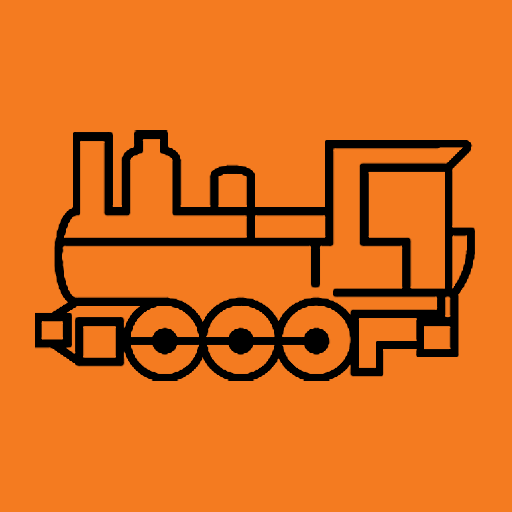 www.gaugemasterretail.com
www.gaugemasterretail.com
I must admit, all these suggestions are really making me want to get stuck in and at least try something !!
Rob
Wall Mounted Transformer 1 x 16v AC or 12v DC @ 0.75 Amps-Gaugemaster-GMC-WM1 | Gaugemaster
Gaugemaster:GMC-WM1 Wall Mounted Transformer 1 x 16v AC or 12v DC @ 0.75 Amps - Gaugemaster GMC-WM1
I must admit, all these suggestions are really making me want to get stuck in and at least try something !!
Rob


