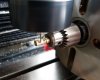JimG
Western Thunderer
For almost a year now, I've been looking at building a crane in 4mm scale for a fellow modeller in our club. It is to be a heavy wharf crane and we finally settled on copying the heavy crane at Tenterden station - shown in this picture
http://gallery.nen.gov.uk/assets/1007/0000/0188/this_is_a_goods_yard_crane.jpg
The one hang up I had was to source suitable gears for the crane. They are a prominent feature and you have to have something reasonably good or else the whole thing will look naff. I had looked at various adverts on Ebay for bagfulls of miscellaneous clock or watch gears like here but I was never quite sure if I would get the right size and look out of the hundred supplied. So I've had a fair bit of messing around this past week and I've put to use a bit of software I bought a year or two ago which generates files for cutting gears. The software is called Gearotic and it is probably best known for generating peculiar styles of gearing.
So I've had a fair bit of messing around this past week and I've put to use a bit of software I bought a year or two ago which generates files for cutting gears. The software is called Gearotic and it is probably best known for generating peculiar styles of gearing.
http://www.gearotic.com/
However, what it will do is generate standard gearing very well and I thought it was about time I had a go at using it - and the end result ids here

The gears are actually cut to 0.2MOD - the smallest MOD size I could cut with the smallest milling cutter I had - 0.2mm (8 thou) diameter. The teeth are slightly too large - i.e. there are 90 teeth on the large gear and the prototype's large gear has about 120 teeth, but I think I will get away with that.
I had hoped to cut them in brass, but the spindle speed on my mill is nowhere near fast enough for very small diameter cutters, so I opted to cut them in Plastikard, where I can (almost) get away with slow feeds, and a wing and a prayer. The "almost" refers to the first cutter which went ping with the first feed speed I tried.
The "almost" refers to the first cutter which went ping with the first feed speed I tried. 
I also cut the main cast sides of the crane body in Plastikard, but I think I will redo them in brass since it will make construction of the body of the crane easier. I'm using larger diameter cutters for that and I might just get away with it.
I've also got to work out a way of cutting the two 10 tooth pinions required. Holding them to the end of the machining operation is the main problem but I think I've worked out a way of doing it.
Jim.
http://gallery.nen.gov.uk/assets/1007/0000/0188/this_is_a_goods_yard_crane.jpg
The one hang up I had was to source suitable gears for the crane. They are a prominent feature and you have to have something reasonably good or else the whole thing will look naff. I had looked at various adverts on Ebay for bagfulls of miscellaneous clock or watch gears like here but I was never quite sure if I would get the right size and look out of the hundred supplied.
 So I've had a fair bit of messing around this past week and I've put to use a bit of software I bought a year or two ago which generates files for cutting gears. The software is called Gearotic and it is probably best known for generating peculiar styles of gearing.
So I've had a fair bit of messing around this past week and I've put to use a bit of software I bought a year or two ago which generates files for cutting gears. The software is called Gearotic and it is probably best known for generating peculiar styles of gearing.http://www.gearotic.com/
However, what it will do is generate standard gearing very well and I thought it was about time I had a go at using it - and the end result ids here

The gears are actually cut to 0.2MOD - the smallest MOD size I could cut with the smallest milling cutter I had - 0.2mm (8 thou) diameter. The teeth are slightly too large - i.e. there are 90 teeth on the large gear and the prototype's large gear has about 120 teeth, but I think I will get away with that.
I had hoped to cut them in brass, but the spindle speed on my mill is nowhere near fast enough for very small diameter cutters, so I opted to cut them in Plastikard, where I can (almost) get away with slow feeds, and a wing and a prayer.
 The "almost" refers to the first cutter which went ping with the first feed speed I tried.
The "almost" refers to the first cutter which went ping with the first feed speed I tried. 
I also cut the main cast sides of the crane body in Plastikard, but I think I will redo them in brass since it will make construction of the body of the crane easier. I'm using larger diameter cutters for that and I might just get away with it.

I've also got to work out a way of cutting the two 10 tooth pinions required. Holding them to the end of the machining operation is the main problem but I think I've worked out a way of doing it.
Jim.

 ,
,


 . Sorry Jim, Couldnt resist
. Sorry Jim, Couldnt resist